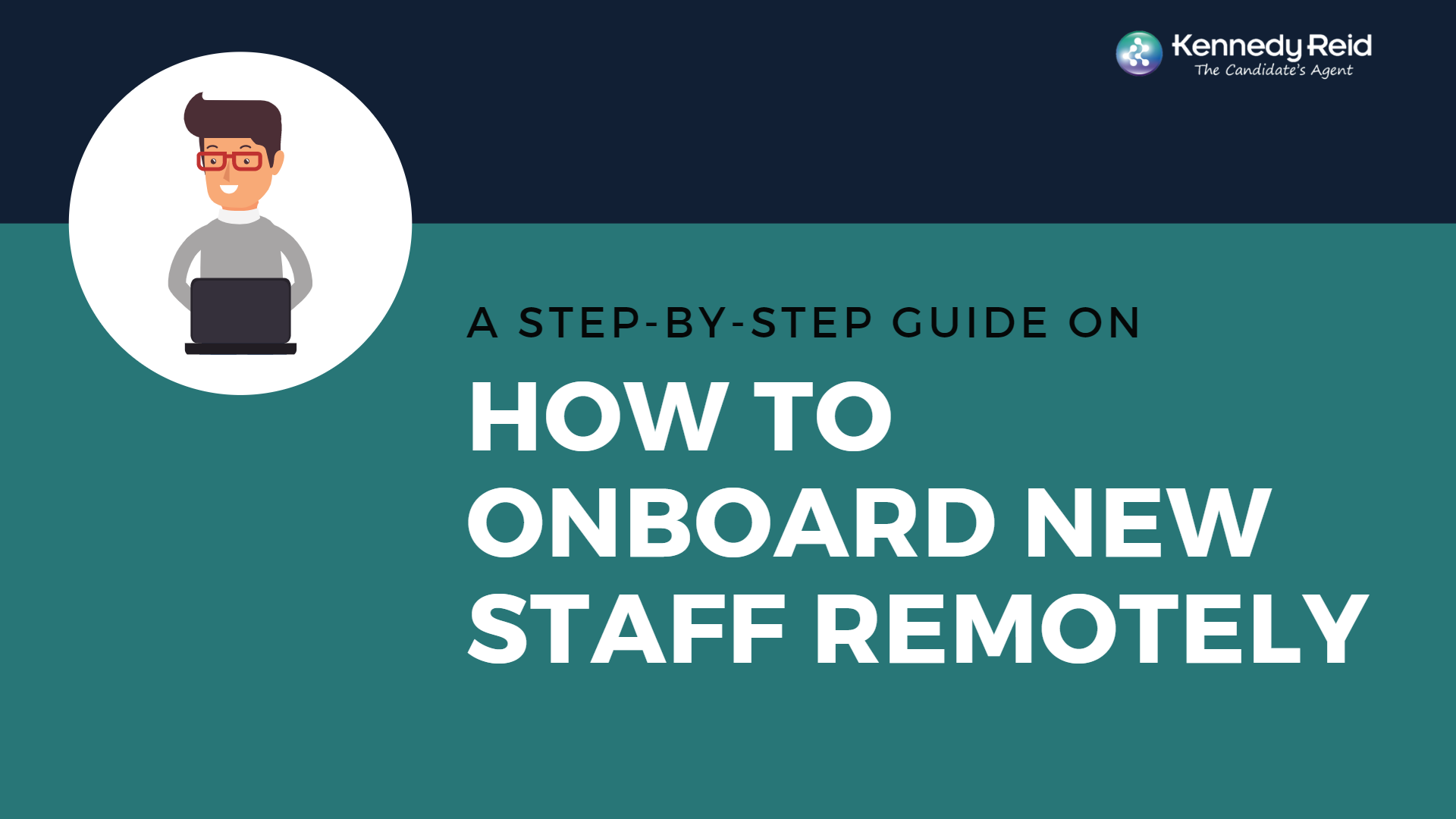Given our current circumstances with the pandemic, a lot of us are required to adapt to the new work environment that is #workingfromhome. This can be a challenging concept when it comes to hiring new staff whether you're a small, medium or a large business.
However, it doesn't have to be.
Here's a step by step guide on how your business can onboard staff remotely during this time.
1. Get a box or two
You'll need it for later.
2. Prepare the tech
Set up the new starter's laptop like you normally would when you were in the office. Make sure you install all the programs and software required to work including email, CRM, Adobe, Microsoft Suite etc. The one extra tool you want to make sure you install for the new starter is your preferred video conferencing tool like Zoom, Microsoft Teams, WebEx or Skype.
Collect their laptop charger, headset, and extra tech accessories they need to work comfortably. This could be an external mouse, external keyboard, monitor, adapter, HDMI cord etc
Put all of the above in the box
Extra tip: Record yourself on how to set up the workstation at home and put the video on a USB (since video = better engagement). This will be really helpful to the new starters that aren't too techy.
3. Prepare the documents and resources
Use HelloSign, DocuSign or Adobe (with the Fill & Sign function) to prepare HR paperwork for your new starters. It will be easier for them to sign and get it back to you straight away. Much better than print, sign, scan, save and then send.
Print out any training manual, proformas documents or operations manual that new starters will require in order to learn and work effectively. Save a soft copy of the documents mentioned earlier onto a USB so they can access it electronically as well.
Create a password sheet of all their log-ins (make their life and yours easier) and note down phone numbers of their manager, team members and the IT department.
Prepare any stationery like pens and notebooks
Put the above in the box
Extra tip: Get them a book that you highly rate (within your industry) for example, for Kennedy Reid, when we onboard new staff, we give them a copy of Greg Savage's book called 'The Savage Truth'. OR If you have a company swag (marketing material like a bottle with your logo on it), drop that in there as well so they'll feel like they belong to a group despite being physically apart.
4. Schedule all training via video conferencing over 2 - 4 weeks
Make sure the person responsible for conducting the training can comfortably operate the video conferencing tool and is able to share their screen with the new starters
Schedule and book in a few meetings for the new starter. Here's an example:
Induction
System training
1 on 1 meet and greet with other key people in the business (10 - 15 minutes per person)
Team meeting (30 minutes) - this is a great way to get them up to speed with who they're working with and get a grasp on the company culture
Weekly catch-up
5. Deliver the box to their house - while keeping your distance of course.
You can write a welcome letter and attach it to the package or maybe add some balloons - however creative you need it to be. I mean, who doesn't like getting package delivered to them, especially in isolation, right?
If you like this blog, you might also like:
You can adjust the above suggestions and change them to suit your business. If you would like any assistance on onboarding your staff remotely or further clarification, we can help. Just submit your details in the form below and I'll get in touch.